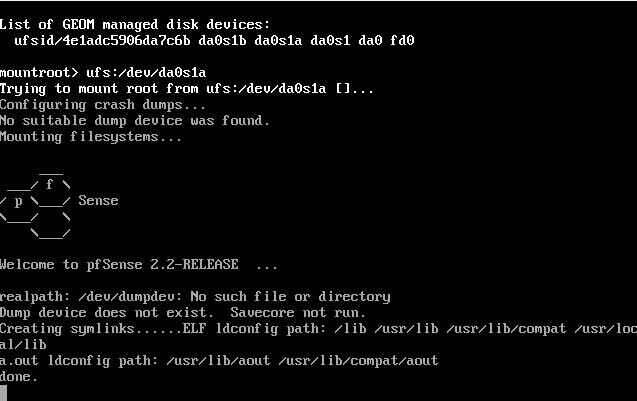Upgrade from pfSense 2.2. to 2.x on Hyper-V
After the release of pfSense 2.2 it was time to upgrade some installations. They resides on Windows Server 2012 R2 Hyper-V. After the first reboot my test machine did not come up. The screen looks like this:
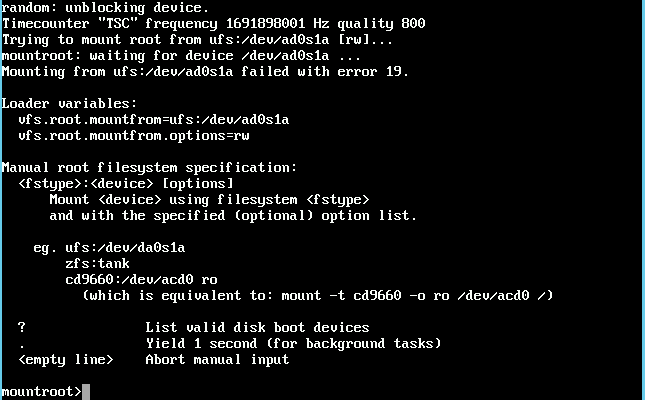 The error message is quite interesting at first:
The error message is quite interesting at first:
Mounting from ufs:/dev/ad0s1a failed with error 19.
After little goggling I’ve found this article:
Mounting from ufs:/dev/adaxs1a failed with error 19. (http://mundofreebsd.blogspot.com/2012/09/mounting-from-ufsdevadaxs1a-failed-with.html)
and after simple entering of one ? the answer to the problem was in front of me:
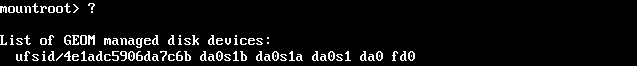 The disk names were change from
The disk names were change from
ad0s1a
to
da0s1a
So to boot I’ve typed:
Now the only thing that is left if to make changes to the boot configuration
You have the option to for form console
8) Shell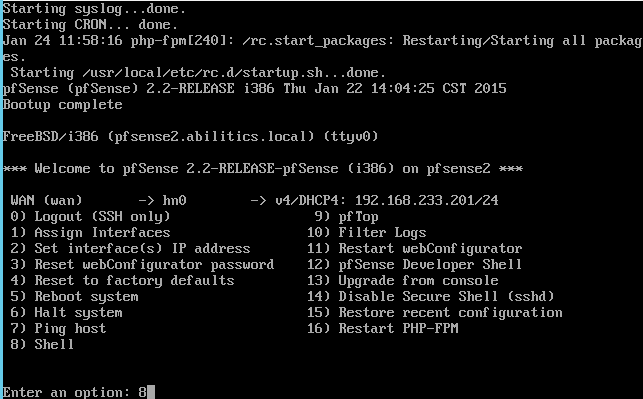 and edit the file
and edit the file ![]() Mine looked like this:
Mine looked like this: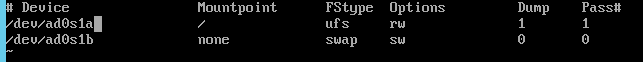 and after the change like this
and after the change like this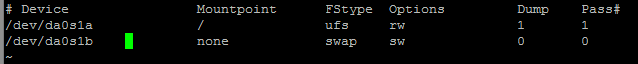
Of if you will you can make the change using the web gui
go in the Diagnostics menu and selecting the Edit File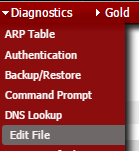 From there you just naviage to the “/etc/fstab” and edit the text.
From there you just naviage to the “/etc/fstab” and edit the text.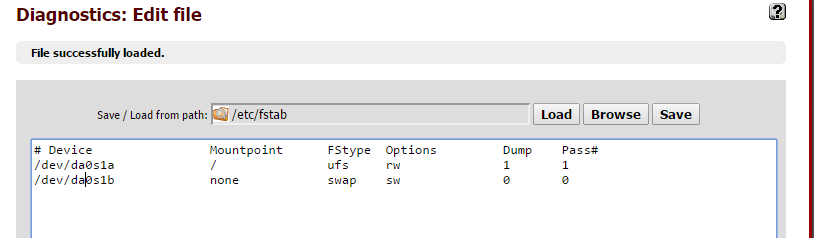 После принятия изменений система загрузится с корректного раздела.
После принятия изменений система загрузится с корректного раздела.